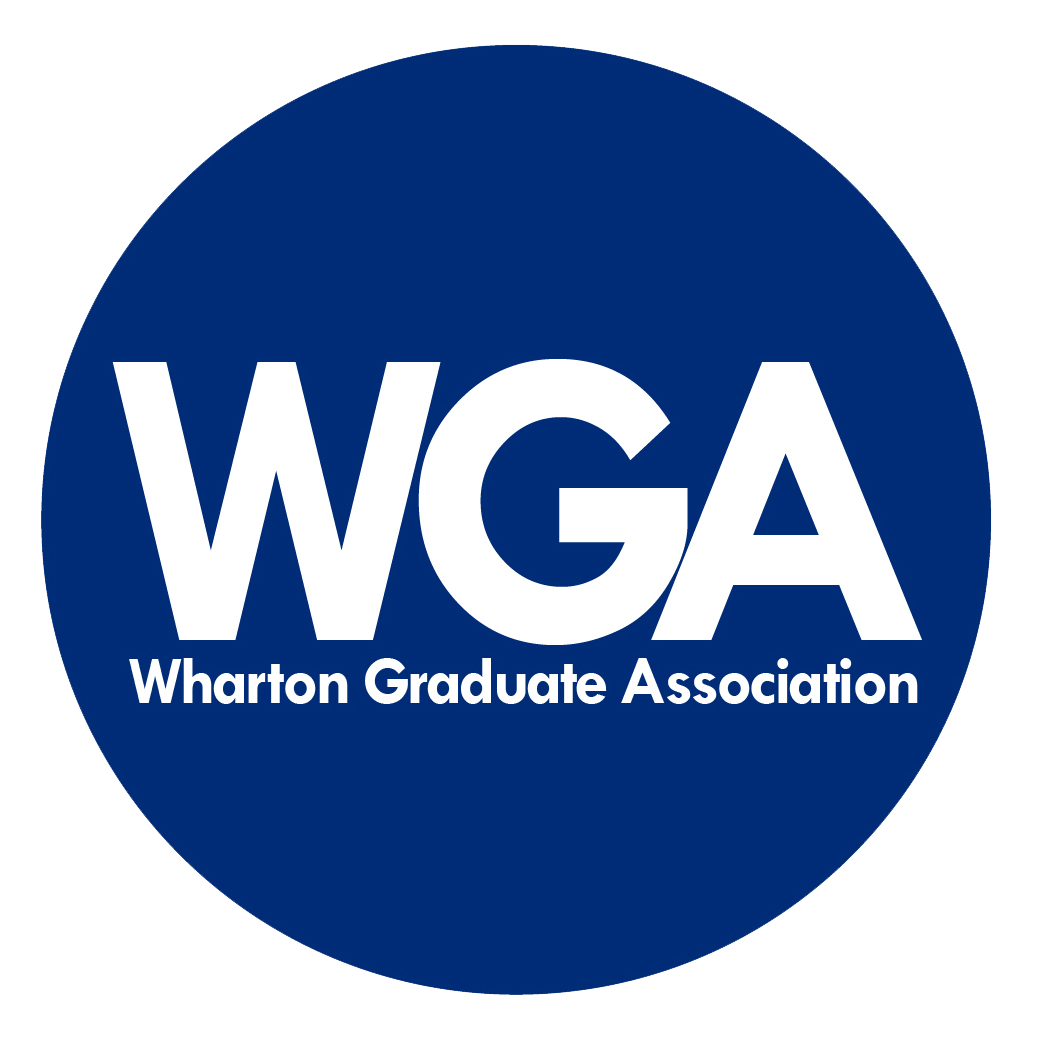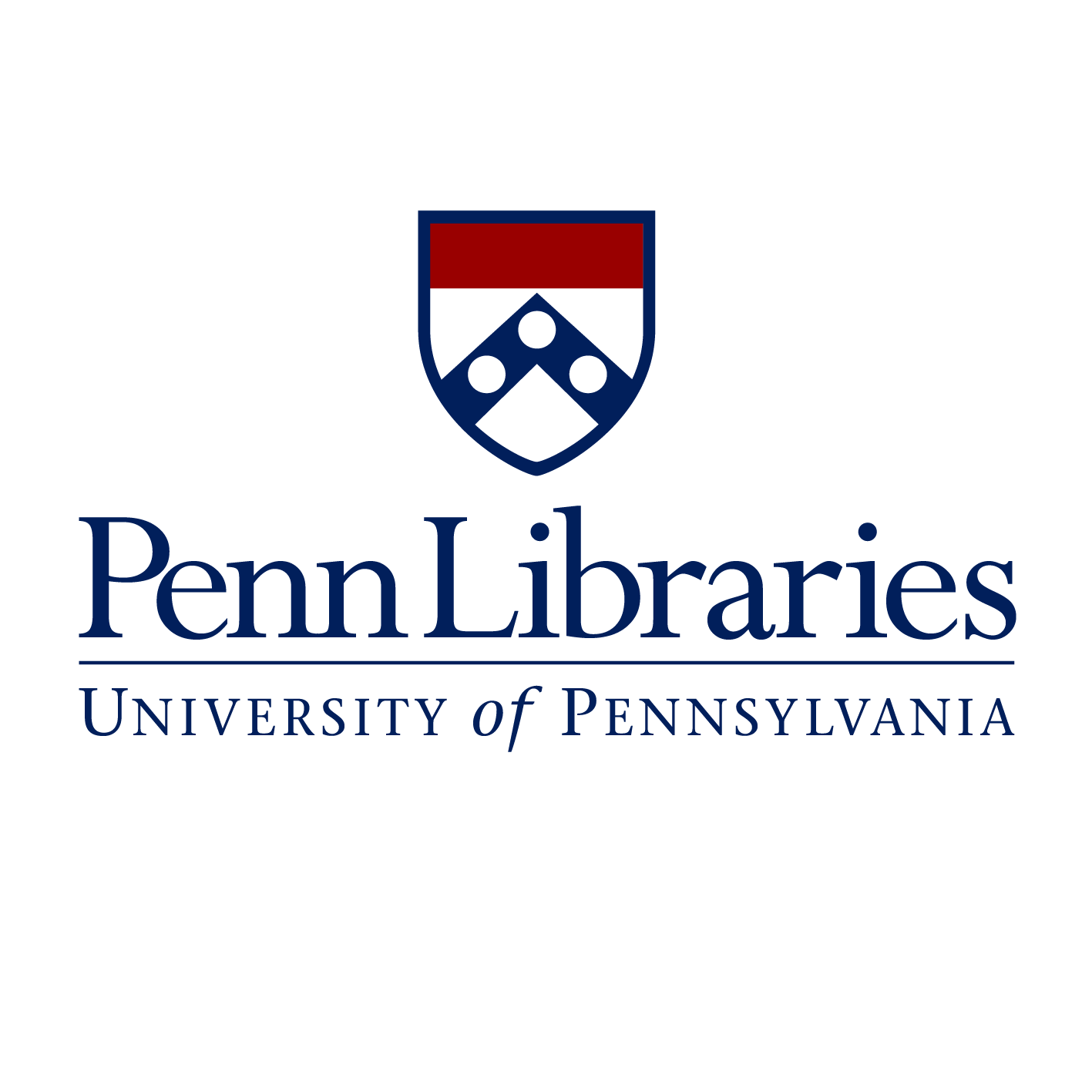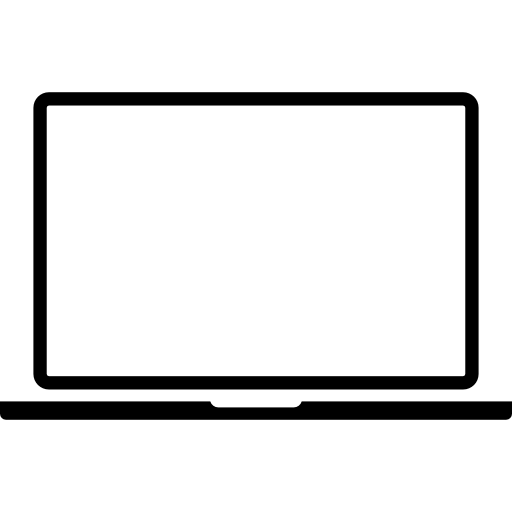Resources
Walking Buddy Service
Learning
News
Student Discounts
If you know of any other resources that would be helpful to the student body, please let us know at whartongraduate@wharton.upenn.edu.
FAQs
How do I add classes to my calendar?
Subscribe to calendar feeds via MyWhartonHow do I change/add my email in Canvas?
Change default email address in Canvas user accountWhat if my computer didn’t come with Microsoft Office? Does Wharton provide a subscription to Office 365?
Yes, see the link to Office 365 under Computing above.If I’m a MacOS user, and I need to use the Windows version of Excel, what do I do?
You can use the Virtual Lab to remotely connect to a Windows environment from your Mac.How do I forward my Wharton emails to my personal email account?
See Email Forwarding.Who do I contact if I need computer support?
Contact Wharton Student Computing.How do I get access to the Wi-Fi on campus?
See Wireless Network Overview.How do I reserve a Group Study Room?
From computer: MyWharton
From phone: GSR App
Step-by-Step Reservation InstructionsHow do I get Wolfram Alpha Pro?
First, make sure you have a Wolfram ID.
Request a WolframAlpha Pro login from this link.
Check your email and click the link to validate.
Go to the WolframAlpha page and log in with your Wolfram ID in the upper right-hand corner.